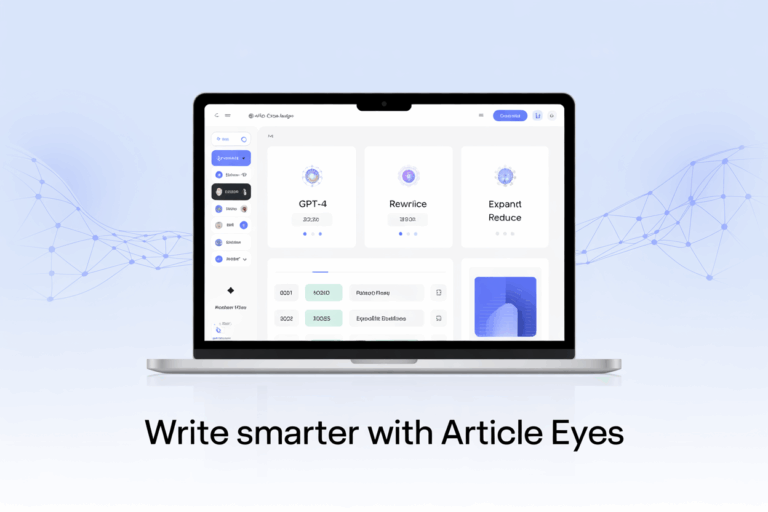
Introduction to Writing Articles with Articalize
Articalize is an innovative AI-powered platform that simplifies and enhances the article writing process. Whether you are starting from scratch or transforming existing online content into polished articles, Articalize offers a suite of tools designed to aid writers of all levels. This article will guide you through the step-by-step process of using Articalize, highlighting its main features and demonstrating how it integrates AI capabilities to streamline content creation efficiently.
Navigating the Writer Section on the Dashboard
Upon accessing the Articalize platform, your first point of interaction will be the dashboard. Within this dashboard lies the “Writer” section, a central hub dedicated to article creation. Here, users are presented with multiple options tailored to diverse writing needs. These include creating articles from scratch or leveraging existing content sourced from popular platforms such as YouTube, Facebook, and X (formerly Twitter) threads.
This flexibility allows content creators to either build entirely new pieces or repurpose and expand upon existing posts and videos systematically. Knowing where to find these options on the dashboard is the initial step toward harnessing the platform’s full capabilities.
Creating Articles from Scratch Using AI
One of the powerful features of Articalize is its ability to help users generate articles from scratch without relying on pre-existing external content. To start writing from the ground up, select the “Start From Scratch” option in the Writer section.
Once selected, the platform will prompt you to configure some essential settings to tailor the AI’s output:
Choosing AI Models and Language Preferences
Articalize integrates multiple AI models to provide you with the best writing assistance. For example, OpenAI’s GPT-4 is available as a preferred model, well known for generating coherent and contextually relevant text. Depending on your project requirements, you can select the AI model that suits you best.
Additionally, you can specify the language you want your article written in. Selecting English or any other supported language ensures that the AI tailors its output accurately to your target audience. After making these selections, you proceed to the next step.
Generating and Improving Article Titles
Titles are crucial as they influence readers’ interest and search visibility. After language and model selection, Articalize asks for an article title to guide the content creation. You simply enter your draft title, and the AI can help you refine it.
By clicking the “Improve” feature, the platform generates enhanced title suggestions that may be more engaging or aligned with SEO best practices. You can choose to stick with your original title or select one of these AI-improved alternatives before moving forward.
Using Rewrite, Expand, and Reduce Options to Enhance Content
Once your article draft or content is in place, Articalize provides three major content refinement tools:
– **Rewrite:** This option enables the AI to rephrase text, improving clarity, style, or tone without changing the original meaning. It is ideal for making the content more polished or adapting it for a different audience.
– **Expand:** If your article needs more detail or elaboration, the expand function allows you to generate additional related content, enriching the topic and providing depth.
– **Reduce:** Conversely, when brevity is required, the reduce tool condenses content while maintaining key points, useful for summaries or fitting content into specific space constraints.
These capabilities give writers comprehensive control over the shape and length of their articles, tailored to the desired output.
Saving and Finalizing Your Article
After utilizing the AI-powered options to create and refine your article, the final step is to save your work. Articalize stores your progress, enabling you to return and make further adjustments if necessary. This ensures your writing process remains fluid and productive, with your content safely archived within the platform.
Creating Articles from Social Media Posts
Beyond starting from scratch, Articalize excels at transforming social media content into comprehensive articles. This feature is particularly useful for marketers, bloggers, and writers who want to repurpose Facebook posts, YouTube videos, or other platforms’ content to expand their reach.
Extracting Content from Facebook Posts
To create an article from a Facebook post, you first need to copy the URL of the post you want to use. Back in the Writer section, click on the option dedicated to Facebook posts, then paste the URL into the provided input box and select “Open Post.”
Once the post loads, you can highlight and copy the relevant content manually. This content can then be pasted into Articalize for editing and enhancement, allowing you to rework social media posts into fully developed articles.
Using the Articalize Chrome Extension for Content Extraction
To streamline this process further, Articalize offers a Chrome extension that integrates directly with your browser. When browsing Facebook or other supported platforms, activate the extension from your browser toolbar.
The extension lets you select specific parts of a post by clicking “Select Post” and then “Start Selection.” You can highlight the exact content you want, finish the selection, and then send it straight to Articalize by clicking “Proceed to Articalize.” This eliminates the need for copying and pasting manually and speeds up the content transfer process.
Streamlining Content Transfer to Articalize
With the Chrome extension, once the selected content appears within Articalize, you have instant access to the AI-powered editing and rewriting tools. This seamless transfer allows you to quickly move from content extraction to enhancement without interrupting your creative workflow.
Completing the Article Writing Process
After importing social media content and polishing it with rewriting, expansion, or reduction tools, the last step mirrors the process for articles created from scratch — you save your work and finalize the article. Articalize makes it easy to manage articles regardless of their source, enabling consistent quality and efficient production.
Additional Resources and Tutorials
For new users or those looking for further guidance, Articalize provides comprehensive video tutorials and resources. These materials offer deeper insights into each functionality, helping users maximize the potential of the platform. Accessing these tutorials from within the platform or through affiliated channels ensures you can learn at your own pace and apply best practices for article writing with AI.
Conclusion
Articalize stands out as a versatile and user-friendly tool designed to make article writing more accessible and efficient. By supporting both scratch-built writing and repurposing social media content, enhanced by powerful AI features such as rewriting, expanding, and reducing text, it empowers creators to produce high-quality articles quickly.
Whether you are a beginner exploring content creation or a seasoned writer looking for AI assistance, navigating through the dashboard’s Writer section, choosing appropriate models and languages, improving titles, and utilizing the Chrome extension enables a smooth and productive article writing experience. With these tools and supportive tutorials, Articalize is a valuable asset for anyone aiming to write compelling articles effortlessly.
